Angry Birds in Python Using PyGame WITH SOURCE CODE
In this post, we will give you Angry Birds in Python Using PyGame WITH SOURCE CODE, hear for Laravel 9 File Upload via API we will give you details about it.
Requirements
pip install -r requirements.txt
To play
- Clone the project
- Open the src folder.
- python main.py
Angry Birds follows the story that the survival of Angry Birds is at stake as the Piggies have stolen their eggs and the Birds now have to destroy the greedy pig’s defenses! In my attempt to recreate this game, I follow the same plot story i.e., destroy the pig’s defenses and kill them all!
To clear any particular level, you must kill all the pigs with a given number of Birds. My version of Angry Birds contains 15 different levels each a very tiny bit tricky than the previous. Feel free to clear all the levels! 🙂
- The Code
The whole game is divided into 5 sub-modules.
- main.py:
Starts the Game! - physics_engine.py:
Class PIGS,
Class BIRDS,
Class BLOCKS,
func COLLISION HANDLER - objects.py:
Class SLABS or WALLS - maps.py:
Sets all the Maps of different Levels - interface.py:
Class BUTTONS and
Class LABELS for User Interface
Please scroll down and click on the download button to download the Angry Birds In Python With Source Code for free
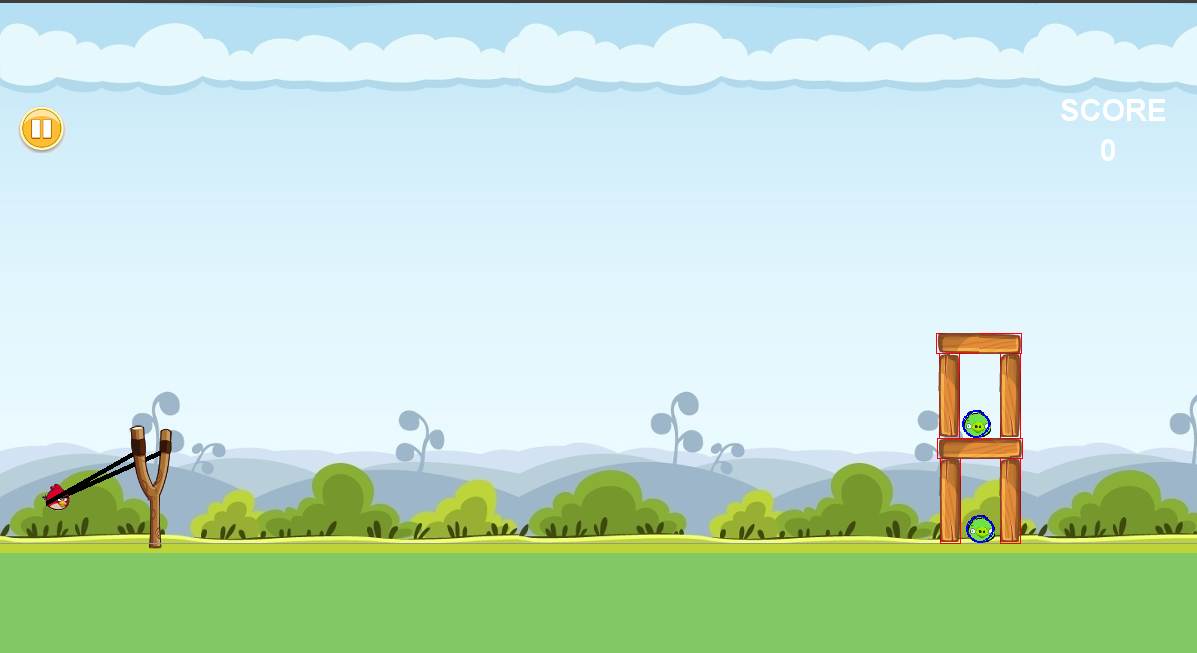
This project is coded in Python. This game is a simple shooting game. While playing the game, all you have to do is just use your mouse to change the direction of the angry birds. And finally, you can use the right-click button of the mouse to shoot the angry birds to kill the prey. Also, it has a simple and clean GUI for easy gameplay. The game is an interesting game.
About System
The project file contains python scripts (main.py, interface.py, maps.py, objects.py, physics_engine.py). Talking about the gameplay, the player has to shoot the prey from any suitable direction with the help of it. The player must shoot the angry birds to the prey and injure them to make them count. Moreover, the player has to aim with the angry birds and shoot them at the prey and kill them to win the score. Also, the PC controls of this game are also simple. You can use your mouse to make an aim in any direction. Likewise, the gameplay design is so simple that the user won’t find it difficult to use and understand.
How To Run The Project?
To run this project, you must have installed Pycharm (For code execution )and Anaconda (for the virtual environment) on your PC. After downloading the project, you have to follow the steps below:
Step1: Extract/Unzip the file
Step2: Open the project folder as Pycharm Project.
Step3: If all the libraries are already installed, run the main.py file to start the game.
Step4: If the libraries are not installed, open anaconda then creates a new virtual environment and install the required library in that created environment.
Step5: Now go to Pycharm, click on the file, open settings, open project interpreter, and then select the virtual environment that you have created earlier.
Step 6: Run the main.py file to start the game.
This project with source code is free to download. Use for educational purposes only! For the project demo, have a look at the video below:
DOWNLOAD ANGRY BIRDS IN PYTHON WITH SOURCE CODE: CLICK THE BUTTON BELOW
Project: Angry Birds in Python with source code
Hope this code and post will be helped you implement Angry Birds in Python Using PyGame WITH SOURCE CODE. if you need any help or any feedback give it in the comment section or you have a good idea about this post you can give it a comment section. Your comment will help us to help you more and improve onlincode. we will give you this type of more interesting post in featured also so, For more interesting post and code Keep reading our blogs https://onlinecode.org