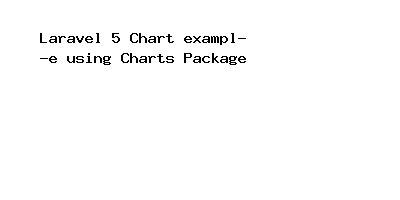Laravel 5 Chart example using Charts Package
In this post we will give you information about Laravel 5 Chart example using Charts Package. Hear we will give you detail about Laravel 5 Chart example using Charts PackageAnd how to use it also give you demo for it if it is necessary.
Today, we are share with you how to use chart in laravel application using consoletvs/charts package. this package is provide very easy functionality working with many diffrent type chart. this package base on morris.js javascript library.
In large application when you represent data in graphical way then chart is best solution for it. so you can easyly integrate chart in your laravel ppalication using consoletvs/charts. this package provide following diffrent type chart.
1. line chart
2. area chart
3. bar chart
4. pie chart
5. donut chart
6. geo chart
7. gauge chart
8. temp chart
9. percentage chart
10. progressbar chart
11. areaspline chart
12. scatter chart
After done this demo your output look like this
Step : 1 Install Require Package
We are first install consoletvs/charts chart package for integrate chart in laravel application using following command.
composer require consoletvs/charts
Step : 2 Configure Package
After install successfully package we are should be configure this package service provider and alias in config/app.php file.
'providers' => [
....
ConsoleTVsChartsChartsServiceProvider::class,
],
'aliases' => [
....
'Charts' => ConsoleTVsChartsFacadesCharts::class,
],
Done configuration then after publish vendor folders using following command
php artisan vendor:publish
After run this command you can see in config folder config/charts.php file automatic generated. and all default chart view file is generated in resources/views/vendor folder
Step : 3 Add Dummy Records
[ADDCODE]
We are required some dummy data into the any table, which we are use in our chart. so we are add some drecords in user table using tinker. simply run following command
php artisan tinker
>>> factory(AppUser::class, 20)->create();
Step : 4 Create Route
Now add one route in your routes/web.php file.
Route::get('bar-chart', '[email protected]');
Step : 5 Create Controller
Now create ChartController.php file in app/Http/Controllers/ folders and put into it folowing code
namespace AppHttpControllers;
use IlluminateHttpRequest;
use Charts;
use AppUser;
use DB;
class ChartController extends Controller
{
public function index()
{
$users = User::where(DB::raw("(DATE_FORMAT(created_at,'%Y'))"),date('Y'))
->get();
$chart = Charts::database($users, 'bar', 'highcharts')
->title("Monthly new Register Users")
->elementLabel("Total Users")
->dimensions(1000, 500)
->responsive(false)
->groupByMonth(date('Y'), true);
return view('chart',compact('chart'));
}
}
Step : 6 Create View File
Now we are create view file for display chart, so create chart.blade.php file in resources/views/ folder and put following code into it.
First opeen your laravel resources/views/layouts/app.blade.php file and add one following line into head ssection
{!! Charts::styles() !!}
@extends('layouts.app')
@section('content')
<div >
<div >
<div >
<div >
<div >Chart Demo</div>
<div >
{!! $chart->html() !!}
</div>
</div>
</div>
</div>
</div>
{!! Charts::scripts() !!}
{!! $chart->script() !!}
@endsection
Now we are ready to run our example so run bellow command ro quick run:
php artisan serve
Now you can open bellow URL on your browser:
http://localhost:8000/bar-chart
Another chart example and some configure code
1. Pie Chart
Charts::create('pie', 'highcharts')
->title('My nice chart')
->labels(['First', 'Second', 'Third'])
->values([5,10,20])
->dimensions(1000,500)
->responsive(false);
2. Donut / Doughnut Chart
Charts::create('donut', 'highcharts')
->title('My nice chart')
->labels(['First', 'Second', 'Third'])
->values([5,10,20])
->dimensions(1000,500)
->responsive(false);
3. Line Chart
Charts::create('line', 'highcharts')
->title('My nice chart')
->elementLabel('My nice label')
->labels(['First', 'Second', 'Third'])
->values([5,10,20])
->dimensions(1000,500)
->responsive(false);
4. Area Chart
Charts::create('area', 'highcharts')
->title('My nice chart')
->elementLabel('My nice label')
->labels(['First', 'Second', 'Third'])
->values([5,10,20])
->dimensions(1000,500)
->responsive(false);
5. Areaspline Chart
Charts::multi('areaspline', 'highcharts')
->title('My nice chart')
->colors(['#ff0000', '#ffffff'])
->labels(['Monday', 'Tuesday', 'Wednesday', 'Thursday', 'Friday','Saturday', 'Sunday'])
->dataset('John', [3, 4, 3, 5, 4, 10, 12])
->dataset('Jane', [1, 3, 4, 3, 3, 5, 4]);
6. Geo Chart
Charts::create('geo', 'highcharts')
->title('My nice chart')
->elementLabel('My nice label')
->labels(['ES', 'FR', 'RU'])
->colors(['#C5CAE9', '#283593'])
->values([5,10,20])
->dimensions(1000,500)
->responsive(false);
7. Percentage Chart
Charts::create('percentage', 'justgage')
->title('My nice chart')
->elementLabel('My nice label')
->values([65,0,100])
->responsive(false)
->height(300)
->width(0);
If you want to any problem then please write comment and also suggest for new topic for make tutorials in future. Thanks…
Hope this code and post will helped you for implement Laravel 5 Chart example using Charts Package. if you need any help or any feedback give it in comment section or you have good idea about this post you can give it comment section. Your comment will help us for help you more and improve us. we will give you this type of more interesting post in featured also so, For more interesting post and code Keep reading our blogs