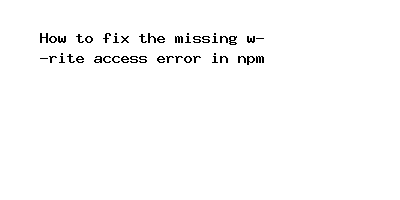How to fix the missing write access error in npm
In this post we will give you information about How to fix the missing write access error in npm. Hear we will give you detail about How to fix the missing write access error in npmAnd how to use it also give you demo for it if it is necessary.
Learn, how to fix the missing write access to /.npm-global/lib/node_modules error in npm.
If you install an npm package globally using the npm install -g <package-name> command, you will see an error like this.
npm WARN checkPermissions Missing write access to /Users/saigowtham/.npm-global/lib/node_modulesnpm ERR! code EACCESnpm ERR! syscall accessnpm ERR! path /Users/saigowtham/.npm-global/lib/node_modulesnpm ERR! errno -13npm ERR!npm ERR! Your cache folder contains root-owned files, due to a bug innpm ERR! previous versions of npm which has since been addressed.npm ERR!
To solve this error permanently, we need to run the following command.
sudo chown -R $USER /usr/local/lib/node_modules
sudo means run this command as a superuser.
chown means change the ownership of a file or folders
-R option is used to recursively get the owner access to all files.
$USER gets the username.
The final thing is folder path /usr/local/lib/node_modules.
Hope this code and post will helped you for implement How to fix the missing write access error in npm. if you need any help or any feedback give it in comment section or you have good idea about this post you can give it comment section. Your comment will help us for help you more and improve us. we will give you this type of more interesting post in featured also so, For more interesting post and code Keep reading our blogs